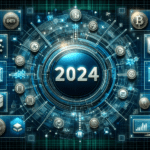Understanding Smart Lighting Connectivity
Smart lighting systems are advanced setups that bring convenience to users by allowing remote control, automation, and personalization. They utilize Internet connectivity to offer features such as the ability to control lighting in different rooms at once or adjust lighting scenes based on timing and occasions. However, like any other technology, they are not free from their drawbacks. Smart lighting issues, particularly connectivity issues, can pose a significant inconvenience to users.
Connectivity issues with smart lighting systems can arise from different factors. Some common problems are unstable Wi-Fi networks, interference with other devices, incompatible bulbs, and software glitches. Identifying the root cause can be a challenge, but understanding how smart lighting connectivity works will make troubleshooting significantly easier. This understanding, accompanied by a step-by-step approach, can help rectify many smart lighting issues, minimize downtime and ensure a smooth, efficient lighting experience.
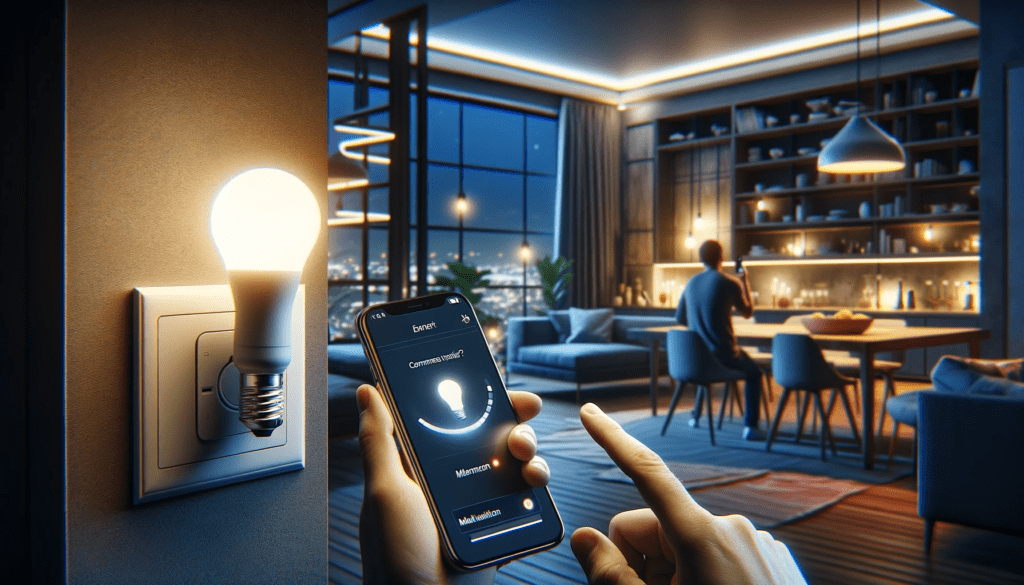
Common Causes of Connectivity Problems
Smart lighting issues can arise due to a multitude of factors, one of which includes dimmer problems. It's not uncommon for the dimming functionality of smart bulbs to falter unexpectedly, leading to sporadic brightening or dimming of lights that can be both, confusing and inconvenient. This issue often arises from problems with the dimmer switch itself, which can include malfunctions or compatibility mishaps with the light bulb. It's crucial to ensure the dimmer is compatible with your smart light and functioning smoothly to avoid such disruptions.
Another major culprit behind smart lighting issues is weak or unstable Wi-Fi signals. Smart lighting systems depend heavily on a solid Wi-Fi connection to function seamlessly. Weak signals or frequent internet interruptions can have a straight impact on the effective operation of your smart lights. Features such as scheduled powering on/off, dimming based on time, or even simple command executions could all stumble if the Wi-Fi signal isn't sturdy. It's imperative to maintain a robust Wi-Fi connection to ensure the optimal performance of your smart lights.
Step-by-Step Connection Troubleshooting
The first crucial step in following a Troubleshooting Guide to address Smart Lighting issues involves identifying the root cause of connectivity problems. Start by evaluating if the issue lies within the smart light itself or if it's stemming from your Wi-Fi connection. It is essential to note that faulty Wi-Fi can hinder your smart light's connectivity, leading to performance issues such as flickering lights — a manifestation of a subpar Wi-Fi signal strength or potential interruptions in the provided service.
After isolating the problem's source, rectifying the smart lighting issues becomes significantly more comfortable. In instances where smart lights fail to connect to Wi-Fi, reboot your router to enhance your Wi-Fi's performance and prevent flickering lights. If the problem persists, consider resetting your smart light as per the manufacturer's directions. Understanding the step-by-step connection troubleshooting process can help restore your smart lighting to its optimal functionality, improving the digital smart home experience.
Ensuring Optimal Wi-Fi Performance for Smart Lights
Optimal Wi-Fi performance is vital in ensuring your smart home lighting works seamlessly. Unsupported Wi-Fi frequencies and unstable internet connections are common culprits in connection problems that often emerge in smart home lighting setups. These disruptions can cause smart lights to flicker, dim, or stop function altogether. Implementation of a strong, steady Wi-Fi signal throughout your home is an excellent countermeasure to thwart these potential issues.
Understanding the solutions to such connection problems is crucial to continuously enjoy the convenience of smart home lighting. You might need to upgrade your Wi-Fi hardware or modify the configuration settings. This can help regulate Wi-Fi traffic more effectively, preventing your smart lights from getting caught in the Internet rush hour. A regular reboot of your router can also help maintain its efficiency, contributing significantly to minimizing smart lighting issues. Remember, a smooth-running Wi-Fi network forms the backbone of a reliably functioning smart home lighting system.

Dimming and Flickering Lights
Smart lighting connectivity troubleshooting involves addressing common light irregularities like dimming and flickering. This dimming can be a sign of inconsistent power supply or improper settings in your smart light’s app. Possibly, it's an indication of an unstable connection tethering your lighting device to its network hub. It’s crucial to ascertain this as fluctuating light intensities can be a nuisance and hinder achieving the desired ambiance.
Fixing smart light connection issues associated with flickering lights can sometimes be as simple as checking your router's signal strength or reducing Wi-Fi interference by moving your router to a central location. Remember, weaker the signal strength, higher the chances of light flickering. On the other hand, maybe interference is from other nearby electronic devices or appliances, which often happens if smart lighting and those devices share the same frequency band. Therefore, understanding these causes is key in mitigating the said issues.
Smart Light Dimmer Troubleshooting
Troubleshooting dimmer flickering problems begins with a thorough check of your smart lighting system itself. This not only involves inspecting the physical aspects such as the dimmer switch and bulbs but also the software settings and controls provided by your smart light provider. The dimmer flickering issue is often related to incorrect light types being used or improper dimmer installation. Other factors can include a temporary power surge or damage to any component of your smart lighting system. Therefore, it is crucial to be keen during this troubleshooting process to identify and resolve these smart lighting issues effectively.
Improving Wi-Fi for Smart Lights can also aid in troubleshooting those annoying dimmer flickering problems. Typically, consistent connectivity is vital for optimal functionality of your smart lighting system. Weak or unstable Wi-Fi signals can trigger undesirable behaviors such as flickering, especially when the lights are set to dim. To combat these smart lighting issues, positioning your Wi-Fi router strategically can significantly boost the signal strength received by your smart lights. Moreover, consider employing Wi-Fi extenders or mesh systems to ensure your smart lights are always operating within a robust network range.
Advanced Troubleshooting Techniques
Diving deeper into the smart light bulb connection guide, one might find several techniques often overlooked by regular users. One such method involves completely resetting the smart light bulbs and reinstalling them as if they are new. This full reset can often clear any lingering mistakes or issues affecting connectivity. Additionally, replacing older network equipment could significantly improve the overall performance. Although it might seem unrelated, older routers and modems can create a multitude of smart home lighting setup issues.
Another advanced troubleshooting practice involves isolating each part of the network. In this method, users can turn off all connected devices and turn them back on one by one, checking connectivity each time. This systematic approach can help identify if one particular device is causing the smart lighting issues. Furthermore, consider updating the specific software or firmware of the smart light bulb. Unbeknownst to many users, updates often contain patches for known connectivity problems, profoundly enhancing reliability.
- The first technique is a complete reset of the smart light bulbs. This involves uninstalling and reinstalling them as if they were new. This method can be particularly useful in clearing any lingering issues or errors that might be affecting connectivity.
- Another overlooked troubleshooting step is replacing older network equipment, such as routers and modems. While it may not seem directly related to lighting setup, outdated network devices can create numerous problems for smart home systems.
- Isolating each part of the network is another advanced troubleshooting practice worth considering. In this process, users should turn off all connected devices and then switch them back on one at a time while checking their connectivity status with each restart.
- A systematic approach like this can help identify whether a specific device is causing the problem within your smart lighting system.
- Lastly, consider updating the software or firmware of your smart light bulb regularly. Many users are unaware that these updates often include patches for known connectivity issues - making regular updates an effective way to enhance the reliability of your smart home system significantly.

When to Seek Professional Help
Even with advanced techniques at disposal, some smart lighting issues may remain persistent, leading to frequent interruptions in your lighting system. In such a case, rather than trying to grapple with the problem single-handedly, it may be time to solicit the help of a professional. A trained professional, with their in-depth technical knowledge and hands-on experience, can identify the source of the issue, and suggest the most efficient remedies. It's crucial not to undervalue the importance of seeking professional assistance in maintaining the functionality and efficiency of your smart lighting system.
Professional help for smart light problems can bring added insight and practical solutions that may be harder to come by for an untrained individual. This help is especially useful when the smart lighting advanced troubleshooting strategies you've been trying don't quite cut it. The modern smart home lighting solutions involve complex software and tech considerations that go beyond the average homeowner's expertise. Involving an expert gives you access to a more specialized understanding of the system, and hence, a greater likelihood of resolving those persistent issues.
Other Frequent smart lighting issues
| Issues | Description |
|---|---|
| Connectivity Issues | If lights aren’t responding or aren’t showing up in an app, resetting the hub or bridge and checking the Wi-Fi network can help. |
| Dimmer Compatibility | Issues can arise if the smart lights are not compatible with existing dimmer switches. |
| Firmware Updates | Ensuring that both the controlling app and the firmware of the smart lights are up to date is crucial for smooth operation. |
| Signal Interference | Other electronic devices or thick walls can interfere with the signal between the smart lights and the controlling device. |
| Power Supply Problems | Inconsistent or insufficient power supply can lead to flickering or unresponsive lights. |
| App or Software Glitches | Glitches in the controlling app or outdated software can lead to operational issues. |
| Physical Damage | Damage to the smart bulbs or the infrastructure can cause functionality issues. |
| Incompatible Bulb Types | Smart bulbs, although designed to last for years, will eventually need replacement if they start flickering or fail to turn on. |
| Router or Network Problems | Issues with the home Wi-Fi network or router settings can affect the performance of smart lights. |
| Voice Command Issues | Smart lights may sometimes fail to respond accurately to voice commands through smart home assistants. |
FAQs
What is smart lighting connectivity?
Smart lighting connectivity refers to the technology that allows smart lights to connect to a local network, usually through Wi-Fi or a dedicated hub. This connectivity enables the control of the lights through a mobile application or smart home device.
What are some common causes of connectivity problems with smart lighting?
Some common causes of connectivity issues with smart lighting include router problems, signal interference, outdated software, and distance between the bulb and the router or hub.
How can I troubleshoot my smart lighting connection?
The first step in troubleshooting your smart lighting connection is to ensure that your router and bulb are in good working condition. If they are, you should then try resetting the bulb, updating the software, or moving the bulb closer to the router or hub.
How can I ensure optimal Wi-Fi performance for my smart lights?
To ensure optimal Wi-Fi performance for your smart lights, ensure that your router is in a central location, free from obstructions, and that there are not too many devices connected to the same network. You can also consider using a Wi-Fi extender to boost the signal.
Why are my smart lights dimming and flickering?
Smart lights may dim or flicker due to a variety of reasons such as low power, faulty bulbs, improper setup, or connectivity issues.
How can I troubleshoot a smart light dimmer?
Start by checking the dimmer compatibility with your smart lights. If compatible, ensure you have a stable connection and the dimmer is properly calibrated. Resetting the dimmer or updating the dimmer's firmware can also help solve issues.
What are some advanced troubleshooting techniques for smart lighting?
Advanced troubleshooting may involve resetting the entire lighting system, updating the firmware of your bulbs and hub, or checking for electrical issues in your home that may be affecting the lights.
When should I seek professional help for my smart lighting issues?
If you've tried all troubleshooting steps and your smart lights are still not working properly, it might be time to seek help from a professional. This could be your internet service provider, the manufacturer of the smart lights, or a professional electrician, depending on the nature of the problem.